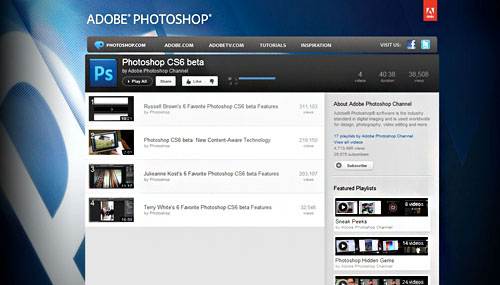33-Point Print Check
| 33 checkpoints for printing perfection
- Business Cards
- Flyers
- Brochures
- Postcards
- Booklets
- Catalogs
- Bookmarks
- Menus
- Newsletters
- Posters
- Rack Cards
- Sell Sheets
- Calendars
- Door Hangers
- Stickers
- Labels
- Mailer Boxes
- Shipping Boxes
- Product Boxes
- Retail Boxes
- Bags and Pouches
- Flat Mailers
- Branded Packaging Supplies
- Labels
- Stickers
- Hang tags
- Media Packaging
- Acrylic Signs
- Aluminum Signs
- A-Frame Signs
- Backdrops
- Banners Best Seller
- Car Magnets Best Seller
- Decals
- Flags
- Pop Up Display
- Posters
- Warning & Safety Signs
- Yard Signs
- Window Clings
- T-Shirts
- Polos
- Hats
- Jackets
- Sweatshirts
- Workwear
- Bags
- Brands
- Event Banners
- Event Postcards
- Event Tickets
- Gift Certificates
- Greeting Cards
- Invitations
- Posters
- RSVP Cards
- Save the Date Cards
- Save the Date Magnets
- Stickers
- Table Tents
- Thank You Cards
- Appointment Cards
- Business Cards
- Carbonless Forms
- Envelopes
- Folders
- Labels
- Name Tags
- Letterhead
- NCR Forms
- Notepads
- Note Cards
- Notebooks
- Pens
- Rubber Stamps
- Direct Mail Brochures
- Direct Mail Postcards
- EDDM® Postcards
- Apparel
- Bags & Totes
- Drinkware
- Notepads
- Sticky Notes™
- Office & Stationery
- Technology
- Auto & Safety
- Magnets
- Calendars
- Bookmarks
- Buttons
- Outdoor & Leisure
- Health & Wellness
- Acrylic Prints
- Canvas Prints
- Framed Prints
- Photo Backdrops
- Photo Cards
- Photo Enlargement
- Photo Magnets
- Wall Decals
- Standard Business Cards
- Square Business Cards
- Plastic Business Cards
- Die-Cut Business Cards
- Painted Edge Business Cards
- Foil Business Cards
- Folded Business Cards
- Magnetic Business Cards
- Raised Spot UV Business Cards
- Silk Business Cards
- View all Business Cards
- Business Flyers
- Club Card Flyers
- Die-Cut Flyers
- Foil Flyers
- Metallic Flyers
- Nightclub Flyers
- Brochures
- Leaflets
- Mailing Brochures
- Mini Brochures
- Pamphlets
- Tabbed Mailing Brochures
- View all Brochures
- Standard Postcards
- Direct Mail Postcards
- EDDM® Postcards
- Foil Postcards
- Folded Postcards
- Metallic Postcards
- Raised Spot UV Postcards
- Silk Postcards
- Spot UV Postcards
- Velvet Postcards
- Die-Cut Postcards
- All Postcards
- Bulk Booklets
- Short Run Booklets
- Dine-In Menus
- Disposable Menus
- Placemats
- Pocket Menus
- Table Banners
- Table Tents
- Take-out Menus
- Bulk Posters
- Large Format Posters
- Mounted Posters
- Poster Signs
- Short Run Posters
- Rack Cards
- Rip Cards
- Metallic Rack Cards
- Custom Stickers
- Specialty Stickers
- Custom Labels
- Product Labels
- Office Labels
- Roll Labels
- Specialty Labels
- Soap Boxes
- Cosmetic Boxes
- Candle Boxes
- Standard Product Boxes
- Straight Tuck-End Boxes
- Reverse Tuck-End Boxes
- Snap-Lock Bottom Boxes
- Auto-Lock Bottom Boxes
- 5-Panel Hanging Boxes
- Seal-End Boxes
- Pillow Boxes
- Box Sleeves
- View all styles
- Pouches
- Stand-Up Pouches
- Flat Pouches
- Branded Bags
- Gift Bags
- Plastic Bags
- Paper Bags
- Bubble Mailers
- Poly Mailers
- Rigid Mailers
- Custom Tapes
- Custom Tissue Paper
- Custom Wrapping Papers
- Custom Ribbons
- Backing Cards
- Beer Labels
- Wine Labels
- Jar & Canning Labels
- Food Labels
- Soap Labels
- Cosmetic Labels
- Candle Labels
- View all labels
- Custom Stickers
- Die-Cut Stickers
- Bulk Stickers
- Promotional Stickers
- Roll Stickers
- Sealing Stickers
- Standard Hang Tags
- Premium Hang Tags
- Custom Hang Tags
- View all hang tags
- DVD Covers
- DVD Inserts
- Literature Mailers
- Aluminum Property Signs
- Aluminum Parking Signs
- Aluminum Real Estate Signs
- A-Frame Replacement Signs
- Metal Rod A-Frame
- Metal Rod A-Frame (SIGN Only)
- Sandwich Boards
- Simpo II A-Frame
- Backdrops
- Backdrops with Stand
- Vinyl Banners Best Seller
- Step and Repeat Banners + Stand Best Seller
- Step and Repeat Banners
- Deluxe Retractable Banner
- Retractable Banners
- Fabric Banners
- Mesh Banners
- Pole Banners
- Retractable Banner Stands
- Table Banners
- Tension Fabric Stand
- X Banner Stands
- View all Banners
- Floor Graphics
- Wall Decals
- Window Decals
- Car Decals
- Feather Flags
- Teardrop Flags
- Replacement Feather Flags
- Replacement Straight Tension Pop Up Display
- Pop Up Display with Display Frame
- Pop Up Display Replacement
- Curved Tension Pop Up Displays
- Pop Up Display with Frame
- Straight Tension Pop Up Displays
- Posters
- Large Format Posters
- Mounted Posters
- Poster Signs
- Poster Calendars
- Hand Washing Signs
- Watch Your Step Signs
- Restricted Area Signs
- Do Not Enter Signs
- Custom Poster Signs
- Workplace Safety Posters
- Product Safety Labels
- Mens T-Shirts
- Ladies T-Shirts
- Short Sleeve T-Shirts
- Dry Performance T-Shirts
- Long Sleeve T-Shirts
- Tank Tops
- Carhartt T-Shirts
- Nike T-Shirts
- Under Armour T-Shirts
- Work T-Shirts
- Dry Performance Polo Shirts
- Short Sleeve Polo Shirts
- Mens Polo Shirts
- Ladies Polo Shirts
- Long Sleeve Polo Shirts
- Nike Polo Shirts
- Under Armour Polo Shirts
- Adidas Polo Shirts
- Trucker Hats
- Unstructured Hats
- Structured Hats
- Cotton Caps
- Visors
- Beanies
- Nike Hats
- New Era Hats
- Under Armour Hats
- Soft Shell Jackets
- Fleece Jackets
- Windbreakers
- Work Jackets
- Mens Jackets
- Ladies Jackets
- Vests
- Insulated Jackets
- Quarter Zip Jackets
- The North Face Jackets
- Carhartt Jackets
- Under Armour Jackets
- View All Jackets
- Hooded Sweatshirts
- Full Zip Sweatshirts
- Crewneck Sweatshirts
- Quarter Zip Sweatshirts
- Mens Sweatshirts
- Ladies Sweatshirts
- Sweatpants
- Carhartt Sweatshirts
- Nike Sweatshirts
- Under Armour Sweatshirts
- Champion Sweatshirts
- Workwear Sweats
- Workwear T-Shirts
- Workwear Jackets
- Carhartt Workwear
- Safety Workwear
- Scrubs and Lab Coats
- Industrial Workwear
- Aprons
- Dress Shirts
- Dickies Workwear
- Red Kap Workwear
- The North Face Bags
- Backpacks
- Tote Bags
- Duffel Bags
- Shopping Bags
- Promotional Backpacks
- Promotional Tote Bags
- Messenger Bags
- Adidas Bags
- Timbuk2 Bags
- View All Bags
- Nike
- Carhartt
- The North Face
- Adidas
- TravisMathew
- Under Armour
- Eddie Bauer
- Brooks Brothers
- Vinyl Banners
- Step and Repeat Banners
- Church Postcards
- Graduation Postcards
- Photo Cards
- Political Postcards
- Real Estate Postcards
- Flat Greeting Cards
- Folded Cards
- Greeting Cards
- Metallic Flat Greeting Cards
- Metallic Folded Greeting Cards
- Silk Flat Greeting Cards
- Silk Greeting Cards
- Flat Invitations
- Foil Invitations
- Invitations
- Metallic Flat Invitations
- Silk Flat Invitations
- Custom Posters
- Large Format Posters
- Mounted Posters
- Save the Date Cards
- Metallic Save the Date Cards
- Campaign & Political Stickers
- Promotional & Event Stickers
- Custom Table Tents
- Spot UV Table Tents
- Folded Thank You Cards
- Flat Thank You Cards
- Business Cards
- Custom Business Cards
- Magnetic Business Cards
- Plastic Business Cards
- Premium Business Cards
- View All Business Cards
- Full-Color Envelopes
- 1-Color Envelopes
- Blank Envelopes
- Gift Card Holders
- Gift Certificate Holders
- Key Card Holders
- Mini Folders
- Pocket Presentation Folders
- Silk Presentation Folders
- Custom Labels
- Address Labels
- Business Labels
- Name Labels
- Product Labels
- Return Address Labels
- Shipping & Mailing Labels
- Backpacks
- Duffel Bags
- Messenger Bags
- Tote Bags
- Shopping Bags
- Promotional Backpacks
- Promotional Tote Bags
- Adidas Bags
- Timbuk2 Bags
- The North Face Bags
- View All Bags
- Tumblers
- Water Bottles
- Mugs
- Can Coolers
- Notebooks
- Pens
- Stress Balls
- Memo & Sticky Pads
- Lanyards & Badge Holders
- Memo Clips
- Magnets
- Padfolios
- Phone Accessories
- Power Banks
- USB Flash Drives
- Speakers
- Computer Accessories
- Lights
- Tools
- Keychains
- Bottle Openers
- Car Accessories
- Phone Accessories
- Business Card Magnets
- Car Magnets
- Magnetic Calendars
- Refrigerator Magnets
- Save the Date Magnets
- Card Calendars
- Poster Calendars
- Pre-Designed Calendars
- Wall Calendars
- Magnetic Calendars
- Bookmarks
- Foil Bookmarks
- Metallic Bookmarks
- Silk Bookmarks
- Spot UV Bookmarks
- Face Masks & Coverings
- Hand Sanitizers
- Lip Balms
- First Aid Kits
- Hot and Cold Packs
- Antibacterial Wipes
- Facial Tissues
- Rolled Canvas
- Stretched Canvas
- Bulk Stickers
- Cut-to-Size Stickers
- Die-cut Stickers
- Kiss Cut Stickers
- Sticker Singles
- Sticker Sheets
- Roll Stickers
- Transfer Stickers
- View All Stickers
- Bumper Stickers
- Clear Stickers
- Floor Stickers
- Metallic Stickers
- Oval Stickers
- Round Stickers
- Vinyl Stickers
- Business Stickers
- Campaign & Political Stickers
- Event Stickers
- Kids Stickers
- Name Stickers
- Promotional Stickers
- View All Stickers
- Beverage Labels
- Bottle Labels
- Candle Labels
- Canning Labels
- Cosmetic Labels
- Food Labels
- Jar Labels
- Packaging Labels
- Soap Labels
- Warning Labels
- Water Bottle Labels
- Wine Labels
- View All Labels
- Address Labels/Return Address
- Business Labels
- Name Labels
- Shipping and Mailing Labels
- Clear Labels
- Die-cut Labels
- Kids Labels
- Metallic Labels
- Oval Labels
- Paper Labels
- Roll Labels
- Round Labels
- Vinyl Labels
- Waterproof Labels
- View All Labels
- Rectangular Hang Tags
- Circle Hang Tags
- Folded Hang Tags
- Foil Hang Tags
- Metallic Hang Tags
- Spot UV Hang Tags
- Die-cut Hang Tags
- Circle Hang Tags
- Die-Cut Hang Tags
- Folded Hang Tags
- Half Circle Hang Tags
- Leaf Hang Tags
- Oval Hang Tags
- Rectangular Hang Tags
- Rounded Corner Hang Tags
- Single Rounded Corner Hang Tags
- Circle Cards
- Die-Cut Business Cards
- Folded Business Cards
- Half-Circle Cards
- Leaf Cards
- Oval Cards
- Rounded Corner Cards
- Single Rounded Corner Cards
- Slim Cards
- Slim Rounded Corner Cards
- Square Business Cards
- View All Business Cards
- Foil Business Cards
- Metallic Business Cards
- Painted Edge Business Cards
- Raised Foil Business Cards
- Raised Spot UV Business Cards
- Silk Business Cards
- Spot UV Business Cards
- Velvet Business Cards
- View All Business Cards
- 2-Color Stick Up Grid, English (13-Month)
- American Splendor
- American Splendor Desk
- American West by Tim Cox
- Blue & Black Contractor's Memo (13-sheet)
- Landscapes of America - Stapled
- Landscapes of America English - Spiral
- Multi-Color Desk Pad
- Red & Black Contractor's Memo (13-sheet)
- Scenic Almanac
- Span-A-Year Non-Laminated
- Time Management Span-A-Year (Laminated w/ Marker)
- View All Calendars

 by:
by: